-
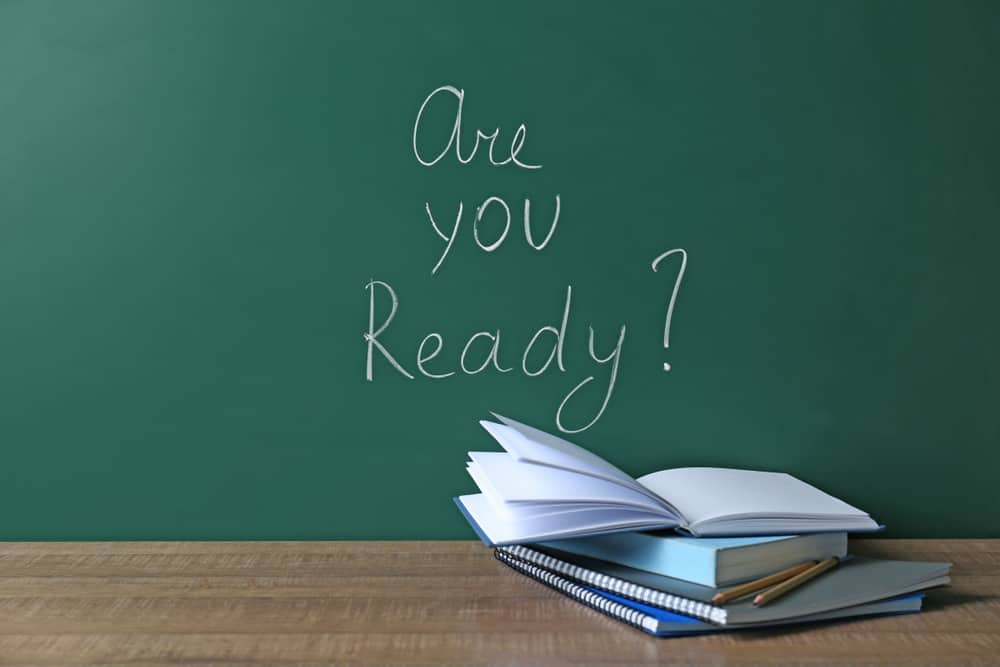
Vinny Stocker
·
The Move to Moodle 4.0 Series (4 of 4): Proper Preparation for Moodle 4.0
Preparation for Moodle 4.0. As we get ready for the move to Moodle 4.0, it’s a good time to do a spring clean of your content. That way, you can make the most of the revamped design.
-

Vinny Stocker
·
The Move to Moodle 4.0 Series (3 of 4): Moodle Dashboard
In this blog post, we introduce you to the dashing new Moodle dashboard features! Previously, we looked at the navigation and course pages revamp, which has moved some of the functionality away from the dashboard, giving developers the space to make the dashboard UX much better.
-
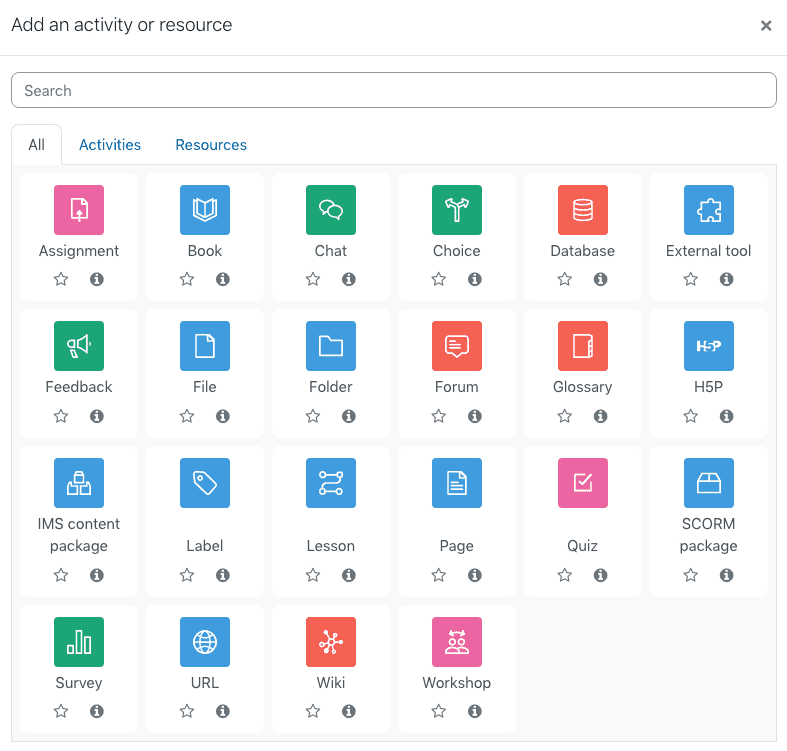
Vinny Stocker
·
The Move to Moodle 4.0 Series (2 of 4): New Moodle Icons
In this second post about the upcoming Moodle 4 improvements, we introduce you to the new Moodle icons and some changes to the course page structure. The ability of users to manage the information on courses they are taking – such as how much they have completed, level of attainment, etc – are critical to…
-

Tengku Alauddin
·
Introducing Pukunui’s new Moodle video theme – Boleh
Boleh is a brand new open-source/free Moodle video theme developed by Pukunui. It is compatible with Moodle 3.10 or later versions, provides an app-like modern interface, and is designed to help your users focus on your site’s content. Based on the ever so popular Moove Moodle theme, it consists of a modern theme utilising Bootstrap…
Try our our LMS today!
Tag: Icons
Explore the use of icons in e-learning. Enhance navigation and experience.
