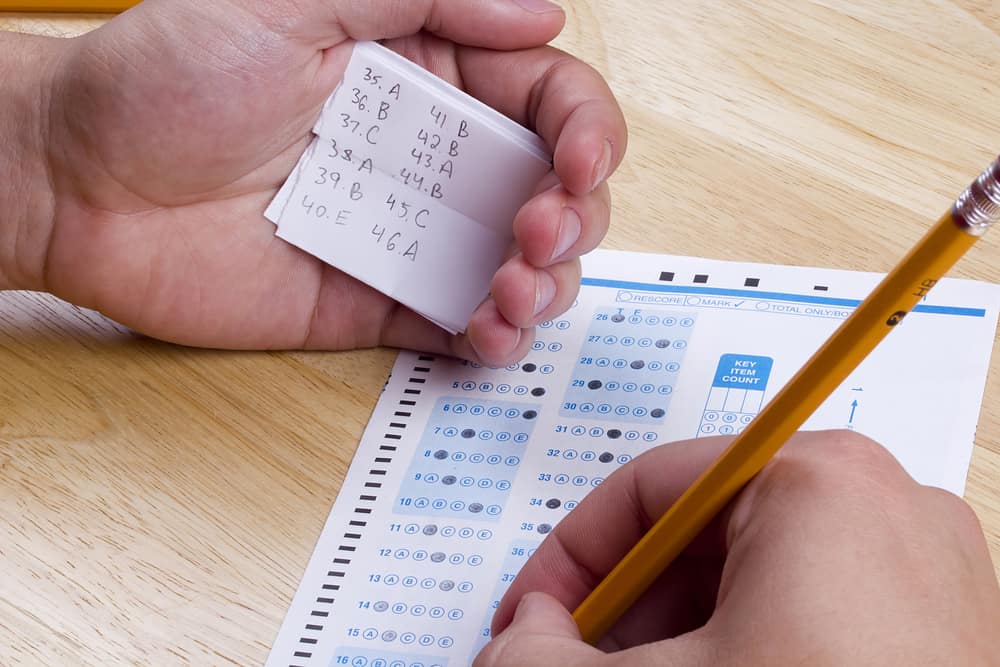Want to know how to prevent students cheating in online exams? Since the pandemic, more educational institutions have moved their teaching practices online, including exams. While convenient for the student, the very nature of taking an online exam in their own space can inspire the temptation to cheat!
Update – you might want to check out this blog post which looks in detail at a Moodle plugin that captures images using the student’s webcam.
According to a 2019 study by Bucharest University, 65.4% of students who took exams within the Moodle LMS claimed to have used disallowed digital materials at least once. 40% claimed to have had access to the actual questions while preparing for an exam.
With so many technologies available that give students an unfair advantage, the challenge for educators is to put in place a robust system that minimises opportunities for students to cheat.
But exactly how do they cheat? Here are a few examples:
- Screen sharing with others
Allows a friend to see the questions, then share research with the student in real time. - Using Bluetooth technology such as earbuds, smartwatches and augmented reality glasses
Out of sight of the examiner, the student can chat to others or access information outside of a traditional browser. - Notes on smartphones
Students can access notes on their smartphones (or even on old-fashioned paper) and use different apps to help them. Some apps, such as Cymath, enable students to ask questions and get instant automated answers. - Use fake-identity to gain access to third party systems
This requires some effort, but the student could use the fake identity to access classified documents, such as examiner notes or even the exam papers themselves.
So, how can you prevent students cheating in online exams?
The short answer is that you can’t. Thankfully, there are several solutions that will challenge even the shrewdest student when it comes to cheating in online exams.
By far the most helpful is the secure online browser. The best browsers allow you to proctor an exam (i.e., monitor student behaviour) throughout its duration. Some of the most sophisticated browsers include an element of automated monitoring; for example, picking up the presence of a smartphone via the student’s camera.
Most secure browsers offer encrypted messaging, remote communication with the student and browser locking. The latter feature ensures no other browser may be opened during the exam, so the student cannot access online information to help them. Features such as ‘copy and paste’ and ‘screenshot’ are automatically disabled.
Safe Exam Browser
https://www.youtube.com/watch?v=ytztYguXixk
Moodle has its own secure browser, facilitated by Mozilla, who produce the popular Firefox browser. Safe Exam Browser is fully integrated into the latest Moodle software and can be used during online quizzes. Students simply download the Safe Exam Browser and it can be triggered whenever they take a test.
Safe Exam Browser (SEB) is a software tool designed to enhance the security of online exams. It works by creating a secure environment for students to take exams within, which prevents them from accessing unauthorised resources or information during the exam. SEB can be used with any web-based learning management system (LMS) or e-assessment system and is fully integrated into popular LMS platforms like Moodle.
SEB consists of two main components: a kiosk application and a browser part. The kiosk application locks down the examination computer, while the browser part communicates with the LMS and loads the exam page. SEB uses the Mozilla Gecko browser engine on Windows, and the WebKit browser engine on macOS and iOS. It is designed to be very system-specific, allowing it to control various operating system functions and prevent unauthorised access.
SEB can also be configured to allow certain third-party applications to run during the exam, such as Excel. This can be useful for exams that require the use of specific software tools. Additionally, SEB offers video conferencing capabilities for proctoring and support during exams, using services like Jitsi Meet or Zoom.
The Safe Exam Browser helps to ensure the security and integrity of online exams by preventing students from accessing unauthorised materials or information during the exam. It blocks access to other programs and websites, ensuring that students are only able to access the exam and any related materials. This helps to prevent cheating and promotes fairness in online assessments.
Aside from secure browsers, there are other measures you can take to prevent students cheating in online exams. For example:
- Time exam questions
Give students a limited time to answer each question. - Self-destruct exam documents
Once the student has had time to absorb the exam questions, they automatically become inaccessible. - Encrypt documents to restrict forwarding and downloading
This prevents students from sharing documents via email, messaging apps, etc., with other students who have yet to take the exam. - Present students with unique questions
In Moodle, try some of the calculated question types. These use wildcards to substitute random values from a data set into the questions generated. Alternatively, a selection of random questions can be presented to students from a larger pool.
Unfortunately, the most dedicated students will always find a way to bypass whatever technology you put in their way. But the more difficult you make it for them to do so, the more likely they will be put off from making the attempt.
If you would like advice on using a secure browser to proctor your online exams, get in touch with Pukunui to discuss the options.