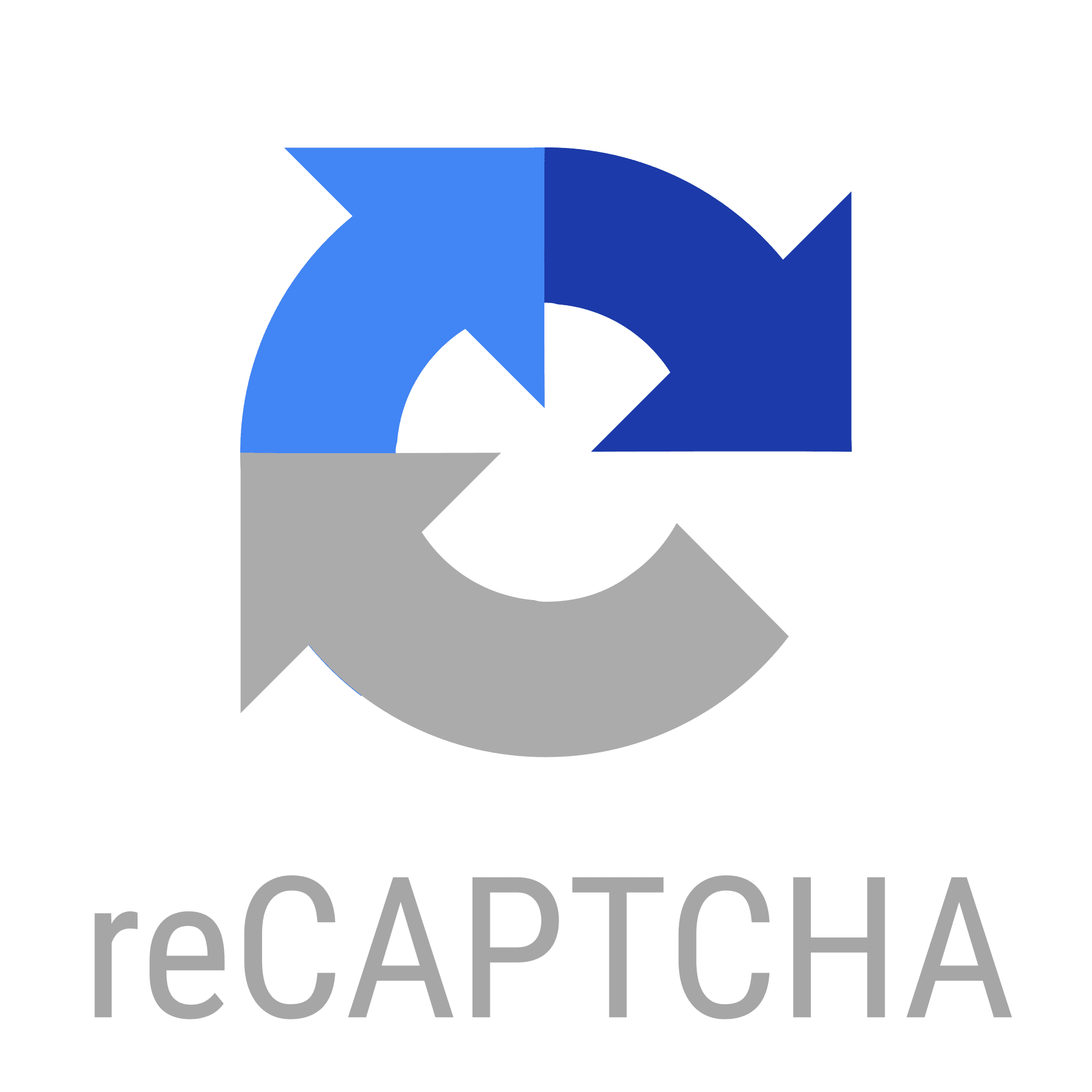Is your VLE open to the world? Do you let visitors create accounts on your site? If so you might get a lot of spam and unconfirmed accounts. Luckily there is a solution to this use Google reCAPTCHA on your site.
Adding Google reCAPTCHA to your Moodle site
You will have seen the boxes asking you to type in the text shown in images when you sign up for accounts on other sites, or the newer check box “I’m not a robot”.
At the end of this month (March 18) Google is phasing out the older version (v1) and replacing it with the newer version (v2). Unfortunately, if you use Google reCAPTCHA currently on your Moodle site and don’t update, it will stop working.
What does this mean for your Moodle site? Well, firstly you should already be using a reCAPTCHA, so you might be familiar with how to set it up – here’s a link to the Moodle docs – if not, get one set up on your Moodle site now! Additionally, implementing a robust reCAPTCHA can significantly reduce the risk of spam registrations and enhance user experience on your platform. To further bolster your Moodle site security best practices, consider enabling two-factor authentication for your users and routinely updating your site’s plugins and themes. These steps will help ensure your Moodle environment remains secure and efficient.
You can get your Public and Private keys from here https://www.google.com/recaptcha/intro/ .
And the fix….
Developers have been working hard to write the Moodle code to work with the new version reCAPTCHA v2, you can follow along here https://tracker.moodle.org/browse/MDL-48501 . Once development is finished, it will be rolled out in one of the regular updates from Moodle HQ and will be available for Moodle 3.1, 3.2, 3.3, 3.4 and 3.5. so you will need to update your Moodle site. Even better news is that v1 keys will work with v2 – so nothing to change on the Google side.
As always, if you are a client of ours, we will handle the update for you.