With some clever setup you can create a simple CPD Points Calculator, and can easily record how many CPD points your staff have earned for each course on your Learning Management System.
How are CPD points calculated?
Different companies refer to CPD points in different ways, but the general rule is that one CPD point is equal to one hour of active learning. As an example, say you attend our one day Master Class training. The course runs from 10am to 5pm, plus an hour break for lunch, so you would receive 6 CPD Points for the 6 hours of active learning.
Course Dedication Moodle plugin
This is a plugin we’ve used on a few of our client sites to help them record CPD points. https://moodle.org/plugins/block_dedication
It is a block that can be added to courses to get a measure of the amount of time a user is actively accessing the course. You can choose whether to show the ‘dedication time’ to the course participants, and set how it measures whether a user is active based on the time between ‘clicks’.
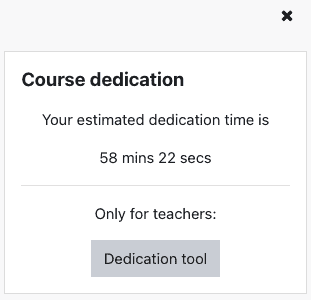
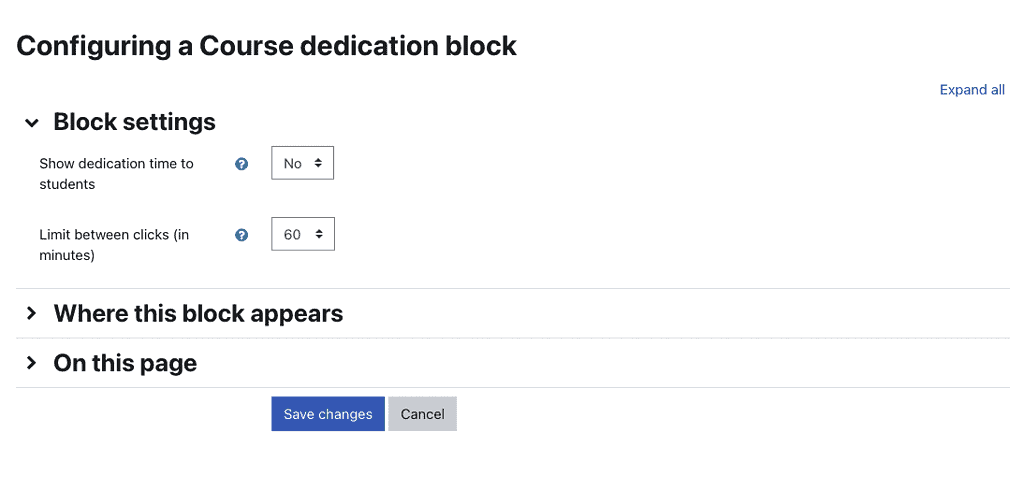
How is dedication time estimated?
From the Moodle plugin page;
Time is estimated based in the concepts of Session and Session duration applied to Moodle’s log entries:
– Click: every time that a user access to a page in Moodle a log entry is stored.
via https://moodle.org/plugins/block_dedication
– Session: set of two or more consecutive clicks in which the elapsed time between every pair of consecutive clicks does not overcome an established maximum time.
– Session duration: elapsed time between the first and the last click of the session.
So for my example above if a user does not click on something for 60 mins, the plugin assumes that their session finished at the time of their last click.
However, this plugin can’t tell if the user is actively learning, or in front of their computer for all of the session, for that you might want to check out this plugin https://moodle.org/plugins/quizaccess_proctoring
How can we view how long a user has spent on a course?
From the plugin, we can generate an overview report for all the participants on the course.
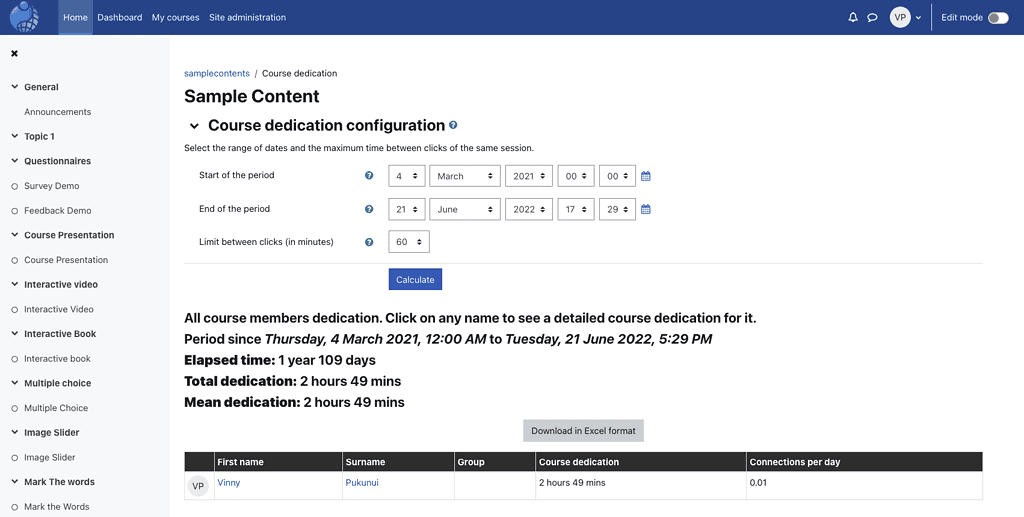
We can also drill down into a particular user and see each of their session durations.
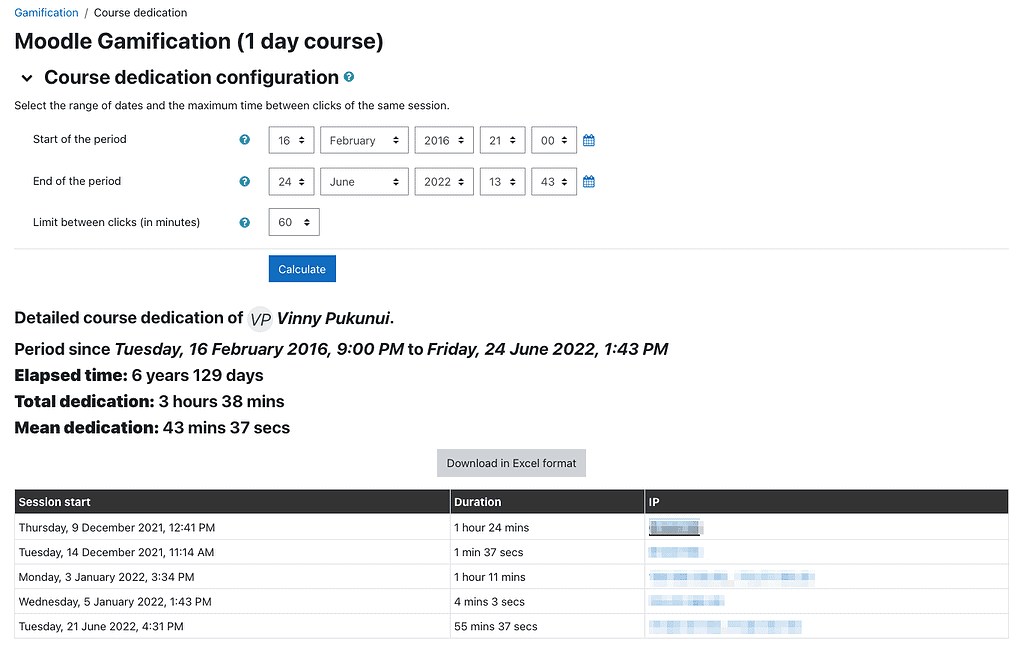
Add the course dedication time to the CPD Points calculator
Lastly, you might want to record this into the grade book. Simply set up an Assignment, that is not shown on the course page (Assignment settings > Common module settings > Availability > Hide from Students) and also ‘uncheck’ the two submission types. This will give you a ‘placeholder’ assignment in your grade book for manually recording the number of CPD points.
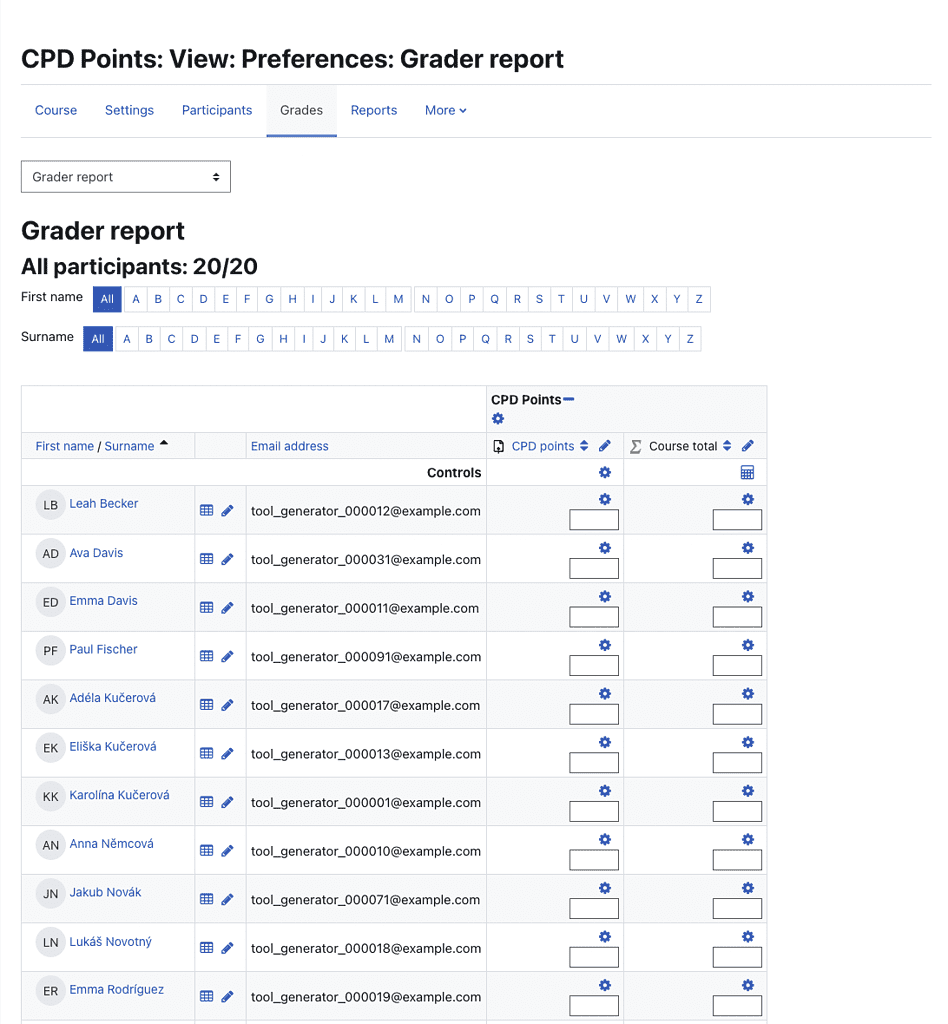
Enter your CPD points / course dedication hours
Once you’ve added your assignment, you’ll be able to enter how many hours your users have spent on this course. Just copy it across from the course dedication report shown above.
If you would like help setting up CPD points on your LMS, contact us today.

