Lecturers, teachers and instructional designers who want to improve the learning experiences of their students, should take a look at using H5P activities within their Moodle site.
H5P is an open source project which allows you to create interactive, responsive, HTML5 learning activities.
Interactive content, H5P and Moodle
H5P allows you to create highly interactive content for your Moodle site. I’m a huge fan of the core Moodle tools. Nearly all the time I recommend using the standard activities within Moodle over third party plugins. The advantage of this, is that the solution is future proof. Using the core tools, any activities you create will be supported in future versions of the software. As a result, you will be able to keep your Moodle site version up-to-date.
However, there is enough traction and interest now in H5P to warrant exploring its use as a learning tool within Moodle. As always with third party plugins and integrations there is no guarantee that the plugin will always be supported. For the content to display in your site, you will need this plugin. Ultimately, you or your site admin would need to assess the risk / reward but at this point in time I think it’s worth it.
How does it work?
Part one – create the content.
- Create the learning activity on https://h5p.org/
- After that, download it.
Part two – add it to your Moodle site.
- Download and install the Moodle H5P plugin.
- Then use the Moodle plugin to add the downloaded H5P file as an activity to your site – instructions here.
Alternatively, you can create the learning activity directly within the Moodle plugin.
So what can you do with H5P?
H5P offers several types of interactive content you can use in a Moodle course. These include Interactive Video, Arithmetic Quiz, Course Presentation, Dialog Cards, Guess the Answer and Timeline among others. The screenshot below shows most of the activity types.
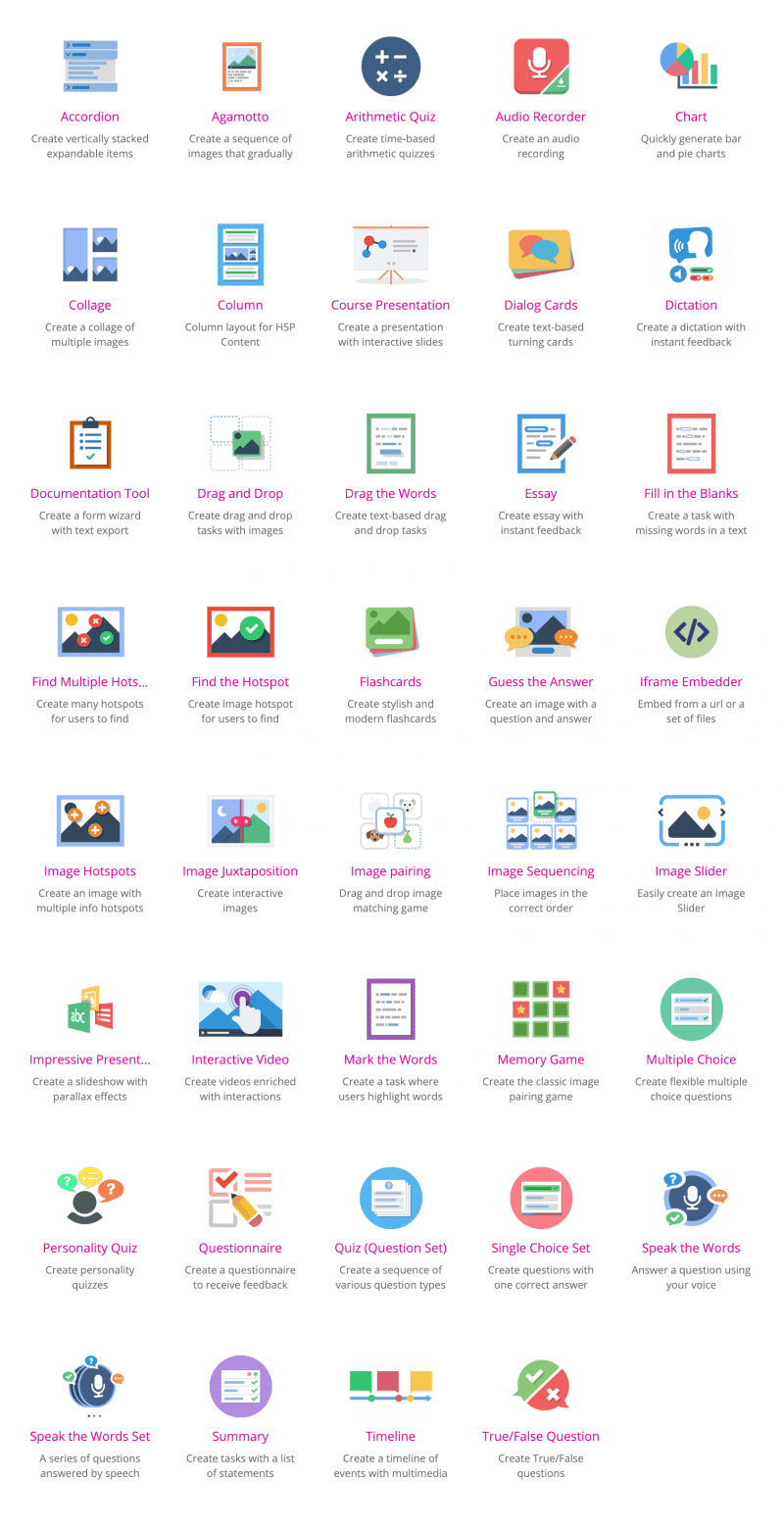
Check out some examples here https://h5p.org/content-types-and-applications
Most importantly, teachers and trainers might be interested in Image Juxtaposition and Timeline.
H5P Moodle examples
- Multiple Choice Quiz: H5P allows users to create multiple choice quizzes within Moodle, which can include images, audio, and video. Quizzes can be set to be automatically graded, and results can be recorded in the Moodle gradebook.
- Drag and Drop: This interactive activity allows users to drag and drop items into the correct place on a grid or image. It can be used to test knowledge of concepts or to practice vocabulary.
- Interactive Video: H5P allows users to add interactive elements to videos, such as questions and hotspots. This can be used to engage students in the content and test their understanding as they watch the video.
- Image Hotspots: This activity allows users to add hotspots to an image, with each hotspot linking to additional information or a quiz question. This can be used to create interactive infographics or diagrams.
- Timeline: The timeline activity allows users to create a timeline of events, with each event including text, images, and audio. This can be used to present historical events or to display the steps of a process.
- Collage: The collage activity allows users to create a collage of images, with each image linking to additional information or a quiz question. This can be used to create interactive presentations or to display collections of related images.
- Accordion: The accordion activity allows users to create a list of items that can be expanded or collapsed by the user. This can be used to present information in a more organised and interactive way.
- Interactive Presentation: H5P allows users to create interactive presentations using a variety of templates and media types, including text, images, and videos. These presentations can be used to present information in a more engaging way, with interactive elements such as quizzes and hotspots.
- Image Sequencing: The image sequencing activity allows users to create a sequence of images that can be rearranged by the user. This can be used to practice ordering or to present information in a more interactive way.
- Interactive Book: The interactive book activity allows users to create a digital book with interactive elements such as quizzes, hotspots, and audio. This can be used to create engaging digital learning materials or to present information in a more interactive way.
What are the benefits of using H5P and Moodle?
First, H5P is not only completely free but also open-source technology. Being an open-source program allows users and contributors from around the world to upgrade it constantly and add new features.
Secondly, it is highly intuitive. With it, lecturers and teachers don’t need any skills in Java or HTML to create interactive content on their e-learning websites.
Lastly, the content created with H5P is compatible across different platforms, Moodle, Drupal and WordPress. Moreover, the content looks stunning on all devices.
H5P is a great way to add interactive learning tasks to your VLE, in addition, or to complement all of the awesome core Moodle features.
To install and get started with H5P and Moodle you can follow this guide. If you are a hosted Pukunui client – just shoot us an email asking for the plug-in to be installed or contact us to ask for help. While you are here, you might be interested in our Most Popular Moodle Plugins of 2018 post.
