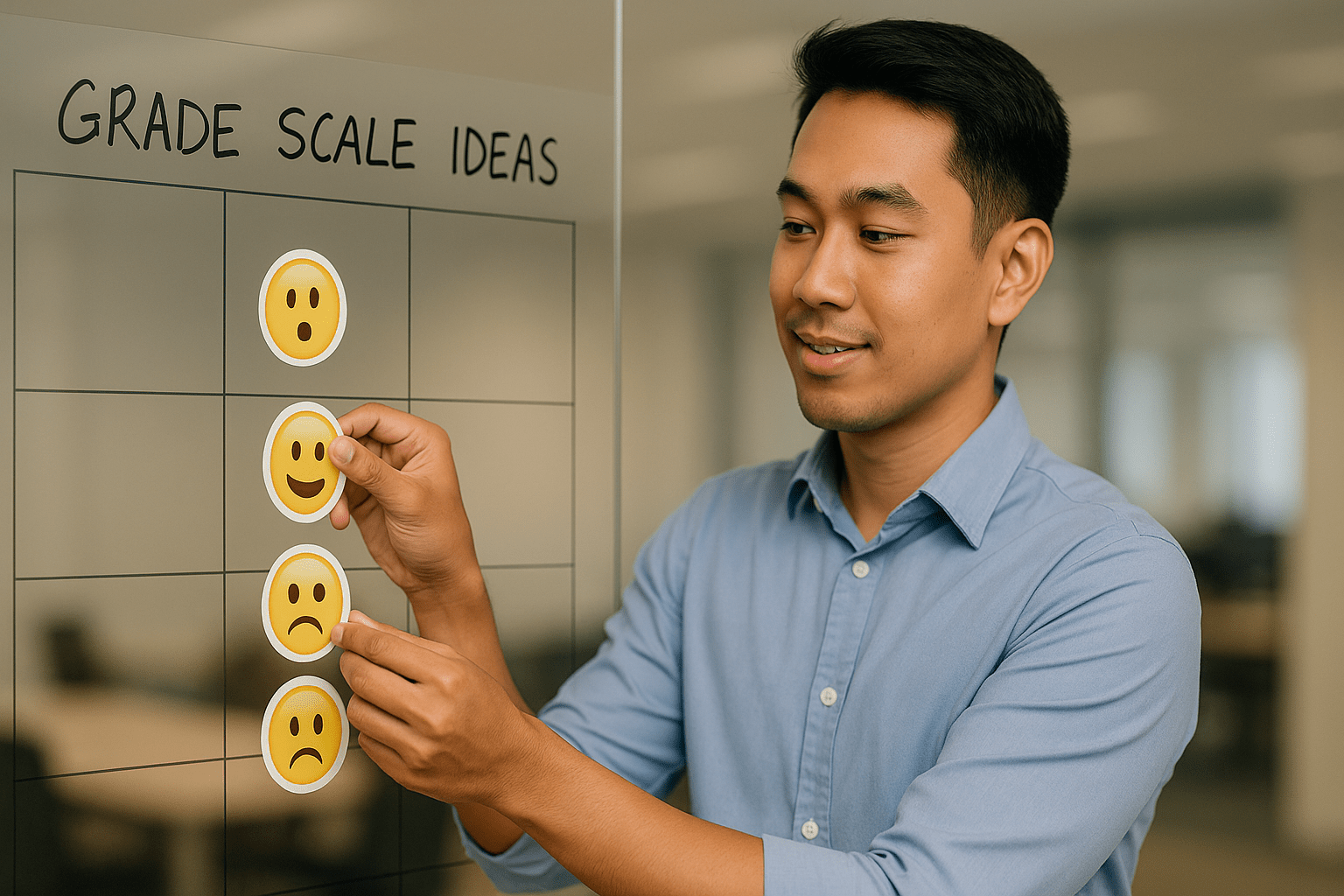Create a custom grade scale in Moodle for your course, using creative and fun options, like animal, weather, or fashion ratings, to assess your student’s performance and track improvements.
Here are the steps to follow to create a grade scale for a particular course:
On your course go to > Grades > Scales or click on the “Scales” tab in the gradebook.
Next, click on the “Add a new scale” button.
Give your scale a name that will identify it among other scales.
In the Scale box, create your scale.
Each item in the scale should be separated by a comma, and the elements should be ordered in increasing order of value. For example, if you want to create an A,B,C,D scale, you should enter it as D,C,B,A.
Further reading https://docs.moodle.org/en/Scales
Write a detailed description in the “Description” box for your scale. This description will be available to your students, so you can use it to provide additional feedback and information about each scale item. You can then use the grade scale in various parts of the Moodle LMS where work can be graded.
Your turn! Create a custom grade scale
Here are some fun examples of custom grade scales you could create!
A star rating with 5 levels
- ☆☆☆☆☆ (5 stars): Excellent
- ☆☆☆☆ (4 stars): Very good
- ☆☆☆ (3 stars): Good
- ☆☆ (2 stars): Fair
- ☆ (1 star): Poor
☆, ☆☆, ☆☆☆, ☆☆☆☆, ☆☆☆☆☆
Element Symbols: Assessing a student’s performance using the chemical symbols of elements.
- 🥇 (Au): Outstanding performance demonstrated
- 🥈 (Ag): Excellent performance demonstrated
- 🥉 (Cu): Good performance demonstrated
- 🦾 (Fe): Adequate performance demonstrated
- 🪨 (Pb): Poor performance demonstrated
🪨,🦾,🥉,🥈,🥇
Food Rating: Assessing a student’s performance using food ratings.
- 🌟🌟🌟🌟🌟 (Michelin Star): Exceptional performance demonstrated
- 🍴 (Gourmet): Good performance demonstrated
- 🍔 (Standard): Adequate performance demonstrated
- 🍟 (Fast Food): Limited performance demonstrated
- 🍩 (Junk Food): Poor performance demonstrated
🍩,🍟,🍔,🍴,🌟🌟🌟🌟🌟
Weather Rating: Assessing a student’s performance using weather ratings.
- ☀️ (Sunny): Outstanding performance demonstrated
- ☁️ (Cloudy): Good performance demonstrated
- 🌧️ (Rainy): Adequate performance demonstrated
- ⛈️ (Stormy): Limited performance demonstrated
- 🌀 (Hurricane): Poor performance demonstrated
🌀,⛈️,🌧️,☁️,☀️
Literary Devices: Assessing a student’s ability to use literary devices.
- 🌟 (Metaphor): Exceptional use of literary devices demonstrated
- 🌤️ (Simile): Good use of literary devices demonstrated
- 🌱 (Personification): Adequate use of literary devices demonstrated
- 🤏 (Hyperbole): Limited use of literary devices demonstrated
- 💤 (Cliché): Poor use of literary devices demonstrated
💤,🤏,🌱,🌤️,🌟
Film Rating: Assessing a student’s performance using film ratings.
- 🏆 (Oscar-winning): Exceptional performance demonstrated
- 🎬 (Critically acclaimed): Good performance demonstrated
- 🍿 (Mainstream): Adequate performance demonstrated
- 📹 (Low budget): Limited performance demonstrated
- 🎥 (B-Movie): Poor performance demonstrated
🎥, 📹, 🍿, 🎬, 🏆
Musical Notation: Assessing a student’s performance using musical notation.
- 🎵 (Whole Note): Exceptional performance demonstrated
- 🎶 (Half Note): Good performance demonstrated
- 🎼 (Quarter Note): Adequate performance demonstrated
- 🎤 (Eighth Note): Limited performance demonstrated
- 🎧 (Sixteenth Note): Poor performance demonstrated
🎧, 🎤, 🎼, 🎶, 🎵
Animal Rating: Assessing a student’s performance using animal ratings.
- 🦁 (Lion): Exceptional performance demonstrated
- 🐯 (Tiger): Good performance demonstrated
- 🐘 (Elephant): Adequate performance demonstrated
- 🦥 (Sloth): Limited performance demonstrated
- 🐌 (Snail): Poor performance demonstrated
🐌, 🦥, 🐘, 🐯, 🦁
Bloom’s Taxonomy levels:
- 🌺 Creating
- 🍁 Evaluating
- 🍂 Analysing
- 🍃 Applying
- 🌿 Understanding
- 🌱 Remembering
🌱, 🌿, 🍃, 🍂, 🍁, 🌺
or
Remembering, Understanding, Applying, Analysing, Evaluating, Creating
Plant Rating: Assessing a student’s performance using plant ratings.
- 🌲 (Redwood): Exceptional performance demonstrated
- 🌳 (Oak): Good performance demonstrated
- 🍁 (Maple): Adequate performance demonstrated
- 🌻 (Dandelion): Limited performance demonstrated
- 🌱 (Weed): Poor performance demonstrated
🌱, 🌻, 🍁, 🌳, 🌲
Fashion Rating: Assessing a student’s performance using fashion ratings.
- 👗 (Couture): Exceptional performance demonstrated
- 👔 (Designer): Good performance demonstrated
- 👕 (High street): Adequate performance demonstrated
- 👖 (Thrifty): Limited performance demonstrated
- 🩳 (Fashion faux-pas): Poor performance demonstrated
🩳, 👖, 👕, 👔, 👗
Social Media Rating: Assessing a student’s performance using social media ratings.
- 🤩 (Viral): Exceptional performance demonstrated
- 😎 (Trending): Good performance demonstrated
- 🙂 (Engaging): Adequate performance demonstrated
- 😕 (Unpopular): Limited performance demonstrated
- 🤢 (Controversial): Poor performance demonstrated
🤢, 😕, 🙂, 😎, 🤩
Gardner’s intelligences with emojis:
One example with no hierarchy is Gardner’s intelligences, however you could still use it to indicate to a student what their work has demonstrated.
- 📝 Linguistic
- ➕➖✖️➗ Logical-mathematical
- 🎨 Visual-spatial
- 🤸♂️ Bodily-kinesthetic
- 🎶 Musical
- 👥 Interpersonal
- 🧘♂️ Intrapersonal
📝,➕➖✖️➗,🎨,🤸♂️,🎶,👥,🧘♂️
De Bono’s thinking hats:
And another with no hierarchy is De Bono’s thinking hats.
- ⚪ White hat (facts)
- 🔴 Red hat (emotions)
- ⚫ Black hat (caution)
- 🟡 Yellow hat (benefits)
- 🟢 Green hat (creativity)
- 🔵 Blue hat (organisation)
⚪,🔴,⚫,🟡,🟢,🔵
Remember when you create a custom grade scale in Moodle, to provide detailed descriptions for each scale item to help your students understand what each one means and how it relates to their work. This will also help them reflect on their learning and improve their thinking skills.
FAQ’s about grade scales in education.
What is the 5 point grading scale?
The 5 point grading scale is a system that assigns letter grades based on a numerical range from 0 to 100. The grades are A (90-100), B (80-89), C (70-79), D (60-69), and F (below 60).
In Moodle you would probably set that up a little differently and use the grade boundaries in a quiz.
What are the grades on a 7 point scale?
The grades on a 7 point grading scale are usually A+, A, A-, B+, B, B-, and C. The numerical ranges for each grade may vary depending on the institution. So to set up a custom Moodle scale you would use
C,B-,B,B+,A-,A,A+
What is grade scaling?
Grade scaling is a process of adjusting students’ grades based on a predetermined scale. This is often done to standardise grading across different sections of a course or to adjust for differences in difficulty between different exams or assignments. As well as analysing the ‘hardness’ of questions in quizzes via the quiz statistics reports you can also perform complex grade calculations – https://docs.moodle.org/401/en/Grade_calculations
What is an example of grade scale?
See above! An example of a grade scale could be a system where A+ is given for scores between 97-100, A for 93-96, A- for 90-92, B+ for 87-89, B for 83-86, B- for 80-82, and so on.
What is the standard grading scale?
There is no universal standard grading scale, but many institutions use a 4 point grading scale where A=4, B=3, C=2, D=1, and F=0.
Is 93-100 an A?
Yes, in most grading systems, a score between 93-100 would be assigned an A grade.
What grade is a 70%?
In a 5 point grading system, a score of 70% would typically be assigned a C grade. However, the grade may vary depending on the specific scale used by the institution.
If you need any help setting up your grade book in your Moodle LMS, contact us.